





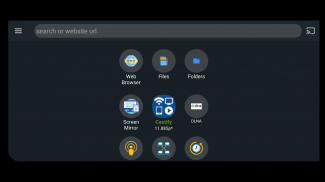








Descrizione di Cast TV for Roku/Chromecast/Apple TV/Xbox/Smart TV
Cast your videos to TV with Castify for Android, over 5,000,000 users so far.
Requires Streaming Devices:
Chromecast 1, 2, and Ultra HD 4K
Fire TV or Fire Stick
Apple TV Airplay (4th gen) tvOS 10.2+
Roku Express, Roku Streaming Stick, or Roku TV
DLNA receivers
Xbox One, Xbox 360
Google Cast receivers
Smart TVs with DLNA built-in including: Panasonic, LG TV, TCL, Phillips, Sony Bravia, Samsung, Sharp, and many others. Please check your TV's user manual.
Free Features:
- Cast to TV, video, movie, music, or photos
- Cast web videos found online from websites
- IPTV supporting m3u playlists
- Stream to TV from local files on phone to Chromecast, Roku, Xbox, Apple TV or compatible devices
- Only 2 items in queue at a time
- Only 1 bookmark at a time
- Play history
- Searching of videos on any websites
- Block popups per website
*Free features are ads-supported.
Pro Premium Features:
- Removes advertisements
- Roku remote control
- Roku channels
- Subtitles (only Chromecast for now)
- Custom themes
- More than 2 videos in queue
- More than 1 bookmarks
- Set home page
- Sync across devices
This app works best with Google Chromecast and Google Cast receivers. Users may experience limited functionalities with other casting receivers.
This is not a phone screen mirroring/sharing app.
Cast & Stream movies, videos, or music from web browser to TV, or from your IPTV providers.
Cast phone's movie, music, or photos found on your phone/tablet to TV with compatible streaming devices.
Usage Steps:
1. Use the app's browser to navigate to a website.
2. The browser will try to find any playable video, movies, or music on that site.
3. Then play it locally on the Phone/Tablet, or cast to TV with Chromecast or one of the compatible streaming receivers.
Supported Formats:
MP4 movie
MKV files
MP3 music
JPG, PNG images
HTML5 video
HLS Live Streaming
IPTV m3u file or urls
4K and HD where available
Features & Limitations of Some Streaming Receivers
Roku Streaming devices & Roku TV:
- Remote control only for Roku
- no video resuming/scrubbing, no audio streaming, some file formats not supported.
Apple TV AirPlay:
- AirPlay must be enabled in settings
- Battery Optimization must be disabled for Android 6.0 Marshmallow and up, local cast of audio and photo not supported. MKV files not supported. Some urls formats not supported.
Xbox One & Xbox 360:
- DLNA must be enabled in settings
Fire TV: some video movie formats not supported.
The following streaming devices and Smart TVs are in beta support, so please do not expect them to work as good as Chromecast: DLNA devices, Android TV, Xbox One & Xbox 360, WebOS, Netcast
Some Smart TVs have Google Chromecast app (or DLNA) built-in:
according to this: https://www.google.com/chromecast/built-in/tv/
If you have any of those models, please check if it has one of the streaming receivers to see if it's compatible to cast to TV.
Castify does not modify, download, or transcode the video sources. It only sends the original source to your streaming receivers. The app does not hosts any content. Therefore the compatibility and availability of the videos are dependent on the source websites themselves.
-This app only casts from websites that uses public format. Proprietary video & movie formats will not cast to TV.
-If a video is not playing or a disconnection occurs, it could be several reasons:
1. The ISP(Internet Service Provider)
2. The source website itself
3. Insufficient WIFI signal strength
Troubleshooting:
-Ensure your WIFI connection is stable and on the same network. Streaming online movies to TV requires a good internet connection.
-Most connection problems can be resolved by restarting the casting receivers or phone.
-Flash movie websites are not supported by stream device manufacturers.
Trasmetti i tuoi video alla TV con Castify per Android, finora oltre 5.000.000 di utenti.
Richiede dispositivi di streaming:
Chromecast 1, 2 e Ultra HD 4K
Fire TV o Fire Stick
Apple TV Airplay (4a generazione) tvOS 10.2+
Roku Express, Roku Streaming Stick o Roku TV
Ricevitori DLNA
Xbox One, Xbox 360
Ricevitori di Google Cast
Smart TV con DLNA integrato tra cui: Panasonic, LG TV, TCL, Phillips, Sony Bravia, Samsung, Sharp e molti altri. Si prega di controllare il manuale dell'utente della TV.
Funzioni gratuite:
- Trasmetti su TV, video, film, musica o foto
- Trasmetti video Web trovati online da siti Web
- IPTV che supporta playlist m3u
- Streaming sulla TV da file locali sul telefono a Chromecast, Roku, Xbox, Apple TV o dispositivi compatibili
- Solo 2 articoli in coda alla volta
- Solo 1 segnalibro alla volta
- Riproduci la cronologia
- Ricerca di video su qualsiasi sito Web
- Blocca i popup per sito Web
* Le funzionalità gratuite sono supportate dalla pubblicità.
Funzionalità Pro Premium:
- Rimuove gli annunci pubblicitari
- Telecomando Roku
- Canali Roku
- Sottotitoli (solo Chromecast per ora)
- Temi personalizzati
- Più di 2 video in coda
- Più di 1 segnalibri
- Imposta la home page
- Sincronizzazione tra i dispositivi
Questa app funziona al meglio con i ricevitori Google Chromecast e Google Cast. Gli utenti possono sperimentare funzionalità limitate con altri ricevitori di casting.
Questa non è un'app di mirroring / condivisione dello schermo del telefono.
Trasmetti e trasmetti film, video o musica dal browser Web alla TV o dai tuoi provider IPTV.
Trasmetti film, musica o foto del telefono trovati sul tuo telefono / tablet sulla TV con dispositivi di streaming compatibili.
Passaggi d'uso:
1. Utilizzare il browser dell'app per navigare a un sito Web.
2. Il browser proverà a trovare qualsiasi video, film o musica riproducibile su quel sito.
3. Quindi riprodurlo localmente sul telefono / tablet o trasmetterlo alla TV con Chromecast o uno dei ricevitori di streaming compatibili.
Formati supportati:
Film MP4
File MKV
Musica MP3
Immagini JPG, PNG
Video HTML5
HLS Live Streaming
File o URL m3u IPTV
4K e HD ove disponibili
Funzionalità e limitazioni di alcuni ricevitori di streaming
Dispositivi di streaming Roku e Roku TV:
- Telecomando solo per Roku
- nessuna ripresa / pulizia del video, nessun flusso audio, alcuni formati di file non supportati.
Apple TV AirPlay:
- AirPlay deve essere abilitato nelle impostazioni
- L'ottimizzazione della batteria deve essere disabilitata per Android 6.0 Marshmallow e versioni successive, il cast locale di audio e foto non è supportato. File MKV non supportati. Alcuni formati di URL non supportati.
Xbox One e Xbox 360:
- DLNA deve essere abilitato nelle impostazioni
Fire TV: alcuni formati di film video non supportati.
I seguenti dispositivi di streaming e Smart TV sono supportati in beta , quindi non aspettarti che funzionino bene come Chromecast: dispositivi DLNA, Android TV, Xbox One e Xbox 360, WebOS, Netcast
Alcune Smart TV hanno l'app Google Chromecast (o DLNA) integrata:
secondo questo: https://www.google.com/chromecast/built-in/tv/
Se disponi di uno di questi modelli, controlla se dispone di uno dei ricevitori di streaming per vedere se è compatibile con il cast su TV.
Castify non modifica, scarica o transcodifica le fonti video. Invia solo la fonte originale ai tuoi ricevitori di streaming. L'app non ospita alcun contenuto. Pertanto la compatibilità e la disponibilità dei video dipendono dai siti Web di origine stessi.
-Questa app viene trasmessa solo da siti Web che utilizzano formati pubblici. I formati proprietari di video e film non verranno trasmessi alla TV.
-Se un video non viene riprodotto o si verifica una disconnessione, potrebbero essere diversi motivi:
1. L'ISP (provider di servizi Internet)
2. Il sito Web di origine stesso
3. Intensità del segnale WIFI insufficiente
Risoluzione dei problemi:
-Assicurati che la tua connessione WIFI sia stabile e sulla stessa rete. Lo streaming di film online sulla TV richiede una buona connessione a Internet.
- La maggior parte dei problemi di connessione può essere risolta riavviando i ricevitori di casting o il telefono.
-I siti Web di film flash non sono supportati dai produttori di dispositivi streaming










